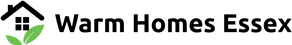Accessibility Statement for Warm Homes Essex
Accessibility statement for Warm Homes Essex
This accessibility statement applies to Warm Homes Essex located at www.warmhomesessex.org.uk. This website is run by Essex County Council. We want as many people as possible to be able to use this website. For example, that means you should be able to:
- zoom in up to 300% without text spilling off the screen
- navigate most of the website using just a keyboard
- navigate most of the website using speech recognition software
- listen to most of the website using a screen reader
How accessible this website is
We know some parts of this website are not fully accessible:
- Some alt text repeats visible information.
- Some images have alt text when they should be marked as decorative.
- The filter button on the browse all schemes page as no programmatic label.
- There is a navigation landmark in both the header banner and footer with no label to differentiate the two.
- The cookie banner is not marked with a region making it difficult to identify the section.
- Various headings throughout the site are skipped or are incorrectly marked.
- The homepage find help section has one prefix for three options. As they are not programmatically connected the meaningful sequence is affected.
- When filling in personal details on the application there are no autocomplete values.
- The application form consent and heading text has low contrast.
- Buttons on the application form have low contrast when hovered.
- When increasing font-size some text on various pages is obscured or overflows the page.
- When zooming in many pages overflow the browser viewport.
- When applying for schemes you cannot select your location or purpose with a keyboard.
- There is no link to skip past repeated content such as the menu.
- The focus order is not always logical. The cookie banner does not receive focus until you have navigated the whole website. Hidden items receive focus even thought they are not visible.
- Links use the text read more, making it difficult to understand the purpose of the link.
- Focus is not always visible some options on the schemes page which are visually hidden are not highlighted.
- Filter button on the schemes page does not have a label in the name meaning it cannot be controlled by speech.
- Required input fields are not require when filling out the application form.
- The form does not supply clear suggestions for overcoming input errors.
- Some items have duplicating identifiers making it difficult to identify certain items.
- Some hidden items do not include the correct attributes meaning they are not hidden to assistive technologies when they should be or identify that the section can be expanded.
Feedback and contact information
If you need information on this website in a different format like accessible PDF, large print, easy read, audio recording or braille:
- email [email protected] We’ll consider your request and get back to you in 20 working days. If you cannot view the map on our ‘contact us’ page, call or email us [email protected] for directions.
Reporting accessibility problems with this website
We’re always looking to improve the accessibility of this website. If you find any problems not listed on this page or think we’re not meeting accessibility requirements, contact: [email protected]
Enforcement procedure
The Equality and Human Rights Commission (EHRC) is responsible for enforcing the Public Sector Bodies (Websites and Mobile Applications) (No. 2) Accessibility Regulations 2018 (the ‘accessibility regulations’). If you’re not happy with how we respond to your complaint, contact the Equality Advisory and Support Service (EASS).
Technical information about this website’s accessibility
Essex County Council is committed to making its website accessible, in accordance with the Public Sector Bodies (Websites and Mobile Applications) (No. 2) Accessibility Regulations 2018.
Compliance Status
This website is partially compliant with the Web Content Accessibility Guidelines version 2.1 AA standard, due to the non-compliances listed below.
Non-accessible content
The content listed below is non-accessible for the following reasons.
Non-compliance with the accessibility regulations
Alternative text for images and logos is either redundant as they repeat information or should be marked as decorative as they dd no value. This fails WCAG 2.1 success criterion 1.1.1 (Non-text content).
Some sections and landmarks are not labelled correctly, and some heading levels are skipped. This fails WCAG 2.1 success criterion 1.3.1 (Info and Relationships).
Some content does not have a meaningful sequence making it difficult to understand. Tis fails WCAG 2.1 success criterion 1.3.2 (Meaningful Sequence).
There are no autocomplete values on the application form. This fails WCAG 2.1 success criterion 1.3.5 (Identify Input Purpose).
Some text and buttons have low contrast aiming it difficult to see. This fails WCAG 2.1 success criterion 1.4.3 (Contrast (Minimum)).
When increasing font size various text across the website is obscured or overflows its container making it difficult or impossible to read. This fails WCAG 2.1 success criterion 1.4.4 (Resize Text).
When zooming in to 400% some content overflows the browser viewport making it impossible to read with horizontal scrolling. This fails WCAG 2.1 success criterion 1.4.10 (Reflow).
Some functionality on the application form is not controllable with a keyboard. This fails WCAG success criterion 2.1.1 (Keyboard).
There is no option to skip past repeated content such as the menu. This fails WCAG 2.1 success criterion 2.4.1 (Bypass blocks).
Some content does not receive focus and some content does not receive focus in the correct order. This fails WCAG 2.1 success criterion 2.4.3 (Focus Order).
Some links have ambiguous text or are not connected to a clear label. This fails WCAG 2.1 success criterion 2.4.4 (Link Purpose (In Context)).
Some items are not identified when receiving focus making them impossible to see. This fails WCAG 2.1 success criterion 2.4.7 (Focus Visible).
Some buttons have no labels in the programmatic name making them impossible to control with speech. This fails WCAG 2.1 success criterion 2.5.3 (Label in Name).
Inputs that are required are not marked as such making it difficult to know what information to fill in. This fails WCAG 2.1 success criterion 3.3.2 (Labels or Instructions).
There are no error suggestions for when data is input incorrectly. Meaning users may input in incorrect information and not know it. This fails WCAG 2.1 success criterion 3.3.3 (Error suggestions).
Some elements have identifiers that are duplicated. This fails WCAG 2.1 success criterion 4.1.1 (Parsing).
Form fields have no label and are missing many aria attributes to help users understand the state of the element. This fails WCAG 2.1 success criterion 4.1.2 (Name, Role, Value).
Preparation of this accessibility statement
This statement was prepared on 16 March 2022. It was last reviewed on 16 March 2022. This website was last tested on 15 March 2022. The test was carried out by Essex County Council.